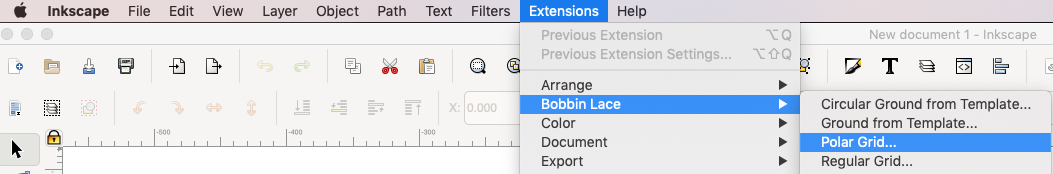Installation
-
If not yet done download and install InkScape.
Start InkScape and look for the location where to put the plugins:
Edit > Preferences > System: User extensions -
Each plugin should have its own
.zipfile on the last release page.Download the desired one(s) and unzip.
-
Put the resulting
.inx/.pyfiles together in the location discovered with the first step. -
template.zipcontains input for the Ground from Template plugins. Put this folder somewhere you can easily find it.
Once the files are in place and InkScape is restarted,
the new extensions are available via the bobbin lace menu under extensions as shown in the screenshot below.
Follow the same procedure to upgrade or downgrade an extension.
Please check that the version of the plugins match the version of InkScape.