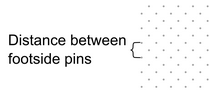Ground from Template
Intro
Two extensions generate patterns for bobbin lace grounds: pair diagrams that can serve as prickings. One extension generates straight patches from templates, another other wraps the same patterns around a circle.
The installation package provides over 200 predefined patterns. An explanation how to define your own templates sits at the bottom of a tesselace.com page. The Tesselace-index of GroundForge has many more patterns for that purpose, you may find even more in bobbin lace literature at large. You can nudge the pin positions in these patterns to meet your own taste and free your self from a square grid.
Applying a Template
Browse with the file explorer/finder of your operating system through the template directory which comes with the installation package. You will see over 200 pairs of images and text files. the following screenshot shows just a few:
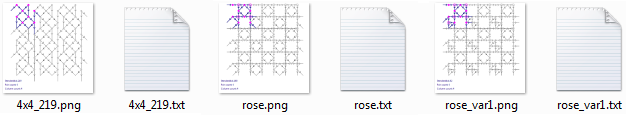
Copy paste the path of the text file for the desired pattern in the dialog of the plugin of your choice.
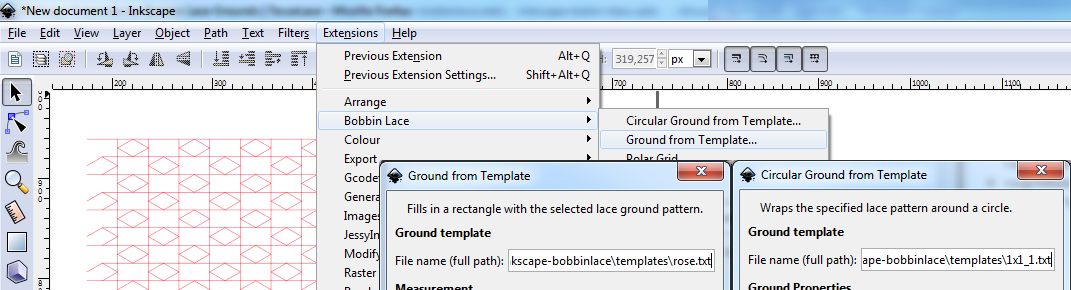
Most other parameters in the dialog parameters should speak for them selves. The help pages for the grid extensions explain pin distances and footsides.