
Tile layout
The “Tile layout” panel controls the way a base pattern repeats.
| Buttons | Steps (either 1+2 or 3) | |
|---|---|---|
 |
1 |
Choose the initial layout of the tiles. |
 |
2 |
Fine tune the choice made above. Each arrow nudges the green or purple tile (see the bottom of the video) one grid position. |
  |
3 |
Values resulting from the actions above. You can also enter the values manually, see this tutorial section. Some browsers might show a red border when the values are problematic. These problems might only show up with larger swatches as empty corners. |
| A myriad of choices can render the same pattern, each has pros and cons. | ||
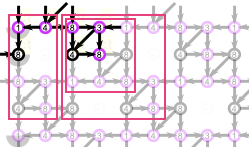 |
? |
Tutorial sections explain how to find a simple tile (for example the 4x4) a brick (the 2x4) or overlap (the 3x3, recorded in the video). Bigger tiles are also possible. |
A quick example: 3x3 corner-to-corner => overlap
The video above shows what happens with the diagram (and status bar of the browser) when executing the steps numbered in the image below. The video uses ground F4 by Gertrude Whiting as defined in the gallery. The very last action (not numbered) would bring you back to this page.
